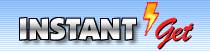|
 How can I change the default download directory? How can I change the default download directory?
You can change it at "Category -> Properties...".
 I
found a bug in InstantGet. What should I do? I
found a bug in InstantGet. What should I do?
Please email to our support
team at instantget@gmail.com. See support
page for more information.
 I suggest
adding a feature. Where should I send the suggestion? I suggest
adding a feature. Where should I send the suggestion?
Please write an email
to instantget@gmail.com.
We would like to hear your questions/comments/suggestions at instantget@gmail.com!
 Do I have
to pay for upgrades? Do I have
to pay for upgrades?
No, you don't. If you've
bought any version of InstantGet, you can upgrade to the latest version
for FREE.
 I want to
disable downloading with InstantGet. How do I do this? I want to
disable downloading with InstantGet. How do I do this?
If you don't want InstantGet
to take over any downloads from a browser, turn off the browser integration
in InstantGet options. After turning off/on the browser integration in
Tools/Preferences/Monitor, don't forget to
restart the browser.
 InstantGet
doesn't take over a download. What is wrong? InstantGet
doesn't take over a download. What is wrong?
InstantGet takes over
a download if its type matches the list of types or extensions. You may
edit the list of extensions in Tools/Preferences/Monitor.
 Why I can't
delete or rename the "others" category? Why I can't
delete or rename the "others" category?
Because "others"
is an InstantGet system reserved category.
 The server
I download from requires a login and password, where can I add it? The server
I download from requires a login and password, where can I add it?
Unlike other download
manager, InstantGet use site manager to manage username and password,
therefore, you need add this site and edit the site's options to add the
username and password.
 The server
I download from requires proxy server, where can I set up it? The server
I download from requires proxy server, where can I set up it?
Unlike other download
manager, InstantGet use site manager to set up the use of proxy server,
therefore, you need add this site and edit the site's options to set up
the proxy server.
|